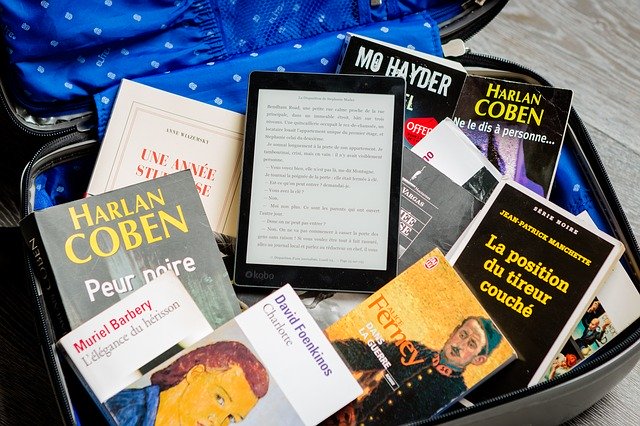Everyone has a story to tell and a book in them and once written, it’s just a matter of getting it out for the world to see.
Have you finished the draft of your eBook but don’t know what to do next? If you haven’t decided yet, the next question may be:
what format to use for your ebook?
The three most common book formats are for
- Adobe PDF
- iTunes EPUB
- Amazon Kindle
Can you use the same format?
Sadly, the answer is no.
You have the most creative “freedom” with PDFs, but EPUBs and Kindle books are digital books that can adjust better to the device you use. They need to have the capability of text to flow easily to the next line or page so you don’t have to scroll from left to right or up and down.
Unfortunately, the downside is that there are restrictions to format your book. It is okay for text only, but when you have graphics or tables, the formatting process can be very frustrating.
Which format for which reader?
PDFs (Portable Document Format) can be read on any computer nowadays, although in some cases Adobe Reader software may need to be installed first.
EPUB (electronic Publication) is a file format for books read with many available e-readers (smartphones, tablets, computers) using an app.
Kindle uses the .MOBI or .AZW formats for books that can only be read with Kindle devices, or the Kindle app on tablets, smartphones or computers.
Once you have decided what format your audience prefers, you can start the formatting process. You can either hire someone to do this for you, or you can do it yourself as I will explain in my next post.
Here’s a great resource if you want to dive right in: https://moosend.com/blog/how-to-create-an-ebook/