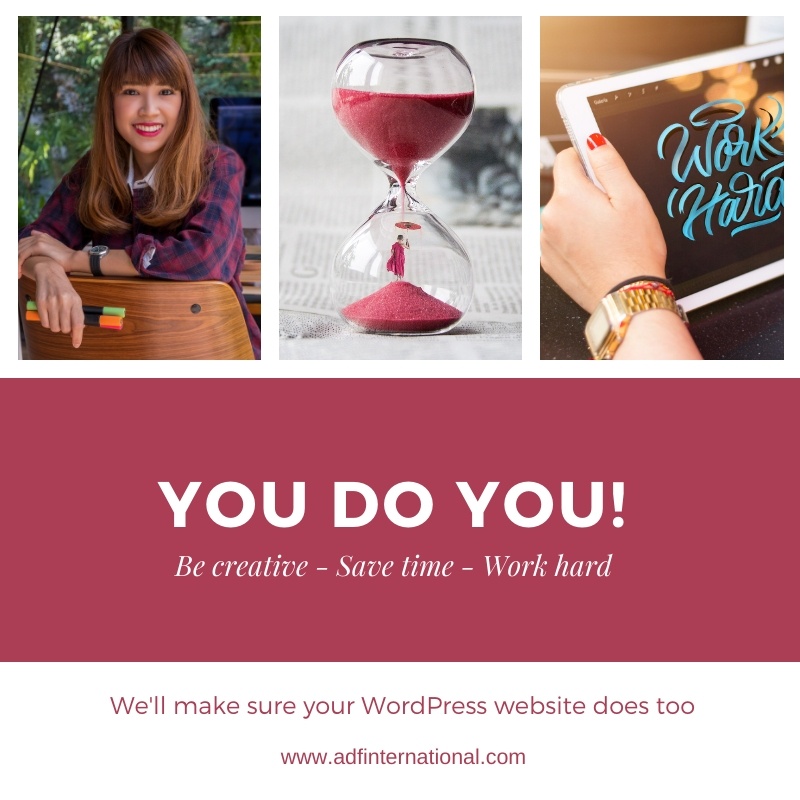Ready to start your own blog?
Ready to start your own blog?
You may already know that blogs usually focus on a specific subject (business, entertainment, news, etc.), They provide users with the opportunity to discuss a topic or express opinions. Blogs are often used as a personal journal or diary.
A blog is an essential part of a business website where news or updates about the business are shared, as well as other relevant information for visitors or clients.
Why it’s a good idea to start a blog
Millions of people are already blogging, but if you want to know why you should too, here are some good reasons for blogging:
1. Improve your writing skills
Blogging helps if you love to write or want to improve your skills! The more you write the better you get at it, and feedback from readers can also have a positive effect.
2. Share your knowledge
If you love to teach, a blog allows you to easily share your knowledge with others. Offer educational downloads or courses to earn some money too.
3. Share your passions
Whether your passion is crafting, cooking, politics, photography or something else, blogging is an outlet to express and share your passion, while building relationships with like-minded people.
4. Build an online portfolio
As a small business owner or freelancer, blogging can help build your online portfolio. Get more exposure by showcasing your skills and gain new clients.
5. Grow your business
Use it as your online marketing tool! Blogging can help build a professional network to exchange resources and market your business. Show the world what you have to offer!

How do you even start a blog?
To start a blog, you will need:
- Web hosting, the service that makes your blog available online.
- Domain name, the name of your blog, for example: google.com.
- WordPress, a blog and website creation tool, installed on your web hosting account.
- Email address, to receive login information and instructions.
4 Easy steps for starting your own blog
- Go to Bluehost or NameCheap to select your plan and register for your own account.
- Check your email box for confirmation and click on the link to login to your cPanel.
- Go to Website section to find the WordPress Install button.
- Click on the button and follow the instructions to set up your blog.
Watch our short video lesson, which goes into a bit more detail. You can sign up here for the FREE mini WordPress site creation course.
Congrats!
You are now ready to blog, write and publish posts about your favorite subject(s)!
Still got questions? Complete and submit the form below.